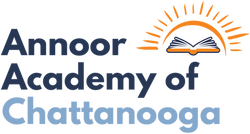Quick Tip
Bookmark this page to easily access all your educational links throughout the year.
Important Links
- - Accelerated Reader: Goals, Deadlines, and Access
- - International Day (September 27, 2024) - Details Coming Soon!
- - STEM FAIR (November 15, 2024) - Details Coming soon!
Contact Me
If you have any questions, need to report errors, or require access to a website, please don't hesitate to contact me at akhan@annooracademy.org.

Annoor Academy use Quickschools as it's School Management System. All parents and students will have access to Quickschools Platform. They will be assigned a username and password during the first few weeks of school. You can use Quickschools to view student grades, attendance, and report cards.
Student and Parent Quickschools Sign-In
Need help? View Quickschools Manual to see the instructions.
For Tablets and Mobile devies, use the following links to download the app.

All students in Annoor Academy have access to the Google Workspace for Education platform. Google Workspace for Education accounts grant access to Google apps and services like Drive, Classroom, and Sites, as well as resources like Sora. All online web portals are linked with students' google accounts.
Google Classroom
Annoor academy teachers will be using Google Classroom as a learning management system from August 2023. All assignments, announcements, assessments, and other learning information will be posted by each teacher in his/her respective Google Classroom. Students can only access Google Classroom through their school Gmail accounts. All parents will have access to their child/children's classroom as guadians.
Sign-In to Google Classroom
Need help? Refer to the Google Support Page for detailed instructions.
For Tablets and Mobile devies, use the following links to download the app.
Students have access to Gmail for collaboration with teachers and other students. To keep student Gmail safe and productive, email communication is restricted to approved sites only. We also filter email for explicit content and abusive behavior.
Unless you are using a tablet, it is suggested to use Google Chrome broswer and add a user profile with the student's gmail account. Use the same profile to access all school related websites.
Refer to the Use Chrome with multiple profiles for detailed instructions.

Annoor Academy Renaissance for STAR Testing and Accelerated Readers. All students (Kinder and above) will have access to the Renaissance Platform. They will be assigned a username and password during the first few weeks of school. Students can use this link to access Accelerated Reader and STAR Assessments. Parents can choose to receive updates for their child's AR tests and Start Test reports.
Renaissance ID: RP-17340496
Sign-In to Renaissance
Need help? Refer to the Getting Email Updates on Your Child's Work (Parents) for instructions and support.

IXL provides extra practice in all subjects and domains. All students in Annoor Academy will have access to the IXL Learning platform. They will be assigned usernames and passwords during the first few weeks of school. You can use their credentials to practice IXL at home too.
Sign-In to IXL
Need help? Refer to the links on IXL Resource Page for more details.
For Tablets and Mobile devies, use the following links to download the app.

Annoor Academy will be using McGraw-Hill for all core subjects including ELA, Math, Science and Social Studies. All students in Annoor Academy (kinder and above) will have access to the McGraw-Hill Platform. They will be assigned usernames and passwords during the first few weeks of school. You can use their credentials to practice McGraw-Hill at home too.
Sign-In to McGraw-Hill
Scope and sequence
Find the Scope and sequence for Reading Wonders, My Math, Inspire Science and Impact Social Studies below !!
My Math
Inspire Science
Impact Social Studies
For Tablets and Mobile devies, use the following links to download the app. This app can only view/read the digital material. Students will have to use the website linked above to complete and submit assignments.

We will be using Saxon Math for grades 3-5 for enrichment purposes. Each student will be provided with a student workbook. There is no online portal for this curriculum; however, IXL skills based on this curriculum will be assigned to the students. Check the scope and sequence of all three grades below:
Scope and sequence
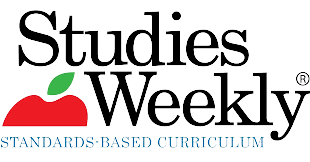
All students in Annoor Academy (except Pre-k) will have access to the Studies Weekly Platform. We use Studies Weekly for science and social studies alongside other resources. They will be assigned usernames and passwords during the first few weeks of school.
Sign-In to Studies Weekly
Parents can be given view-only access to see everything a students sees in their account? Refer to Navigating the Family Dashboard for more instructions.
Teachers can view How to Edit Student Accounts for more instructions on giving access to parents.
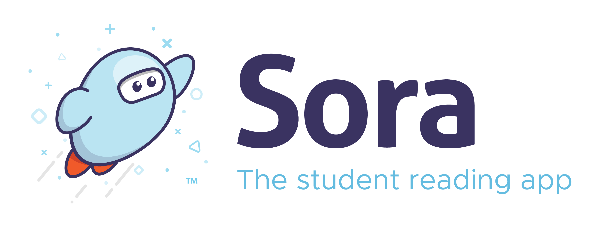
All students in Annoor Academy will have access to the Chattanooga Public Digital Library or any Public Library in the US through Sora Platform. It works just a digital library where students will be able to borrow books online from a public library. The link for Sora website can be find in Google menu list or through the link below. Sora app can also be downloaded on a tablet. Students can only access the app through their school google account. They are welcome to add more Public digital libraries to read books at school or at home too.
Sign-In to Sora
For Tablets and Mobile devies, use the following links to download the app.